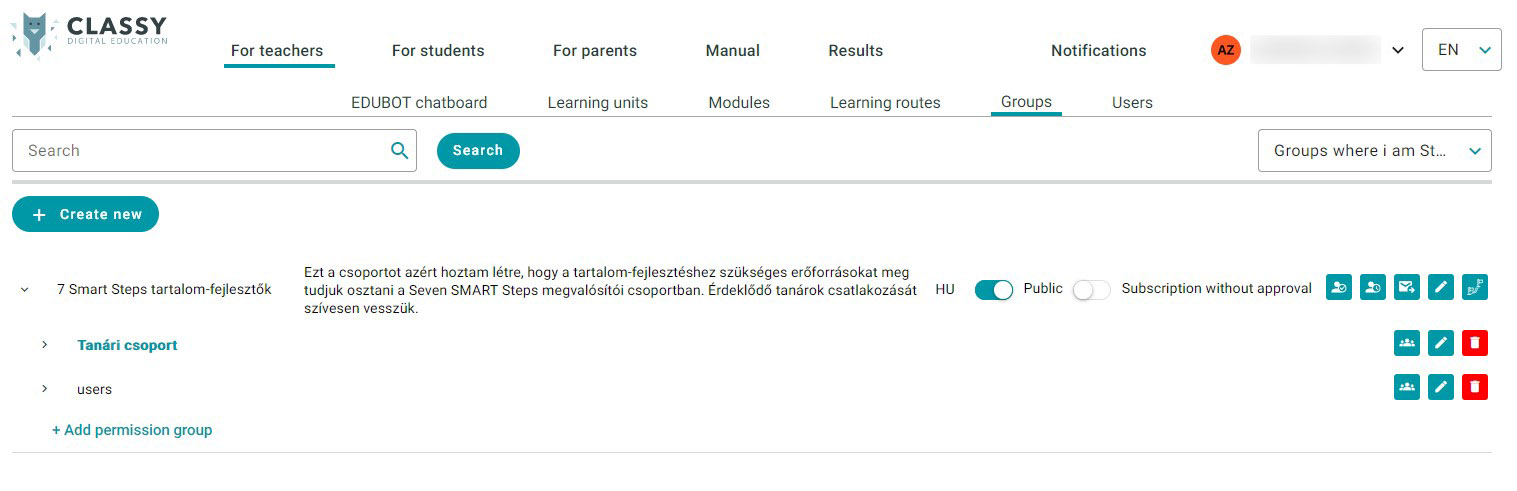Groups can be accessed by opening For teachers - Groups page. Here you can search for groups and choose which groups to display by categories (My own groups, Administrator membership, Editor membership, Student membership, I am invited to Group, My join request is waiting for confirmation).
Groups contain permission groups, which contain users (after sending and accepting invitations). Groups are main elements for sharing content in the system: you can invite groups to access learning units, modules, learning routes. Learning result analytics are stored by groups. There is also a Send message function for groups.
In the list you can see basic information of groups (name, description, language), quick settings (public/private, conditional/free subscription) and actions (see pending invitations ![]() , see users awaiting confirmation to access
, see users awaiting confirmation to access ![]() , send message
, send message ![]() , edit group settings
, edit group settings ![]() and navigate to routes linked to given group
and navigate to routes linked to given group ![]() ).
).
Groups can not be deleted, but you can switch them to private mode and/or remove the members of the group.
Group rows can be opened by clicking on them. In the opened groups you can see permission groups within the group, which can be opened to reveal the users in a given level.