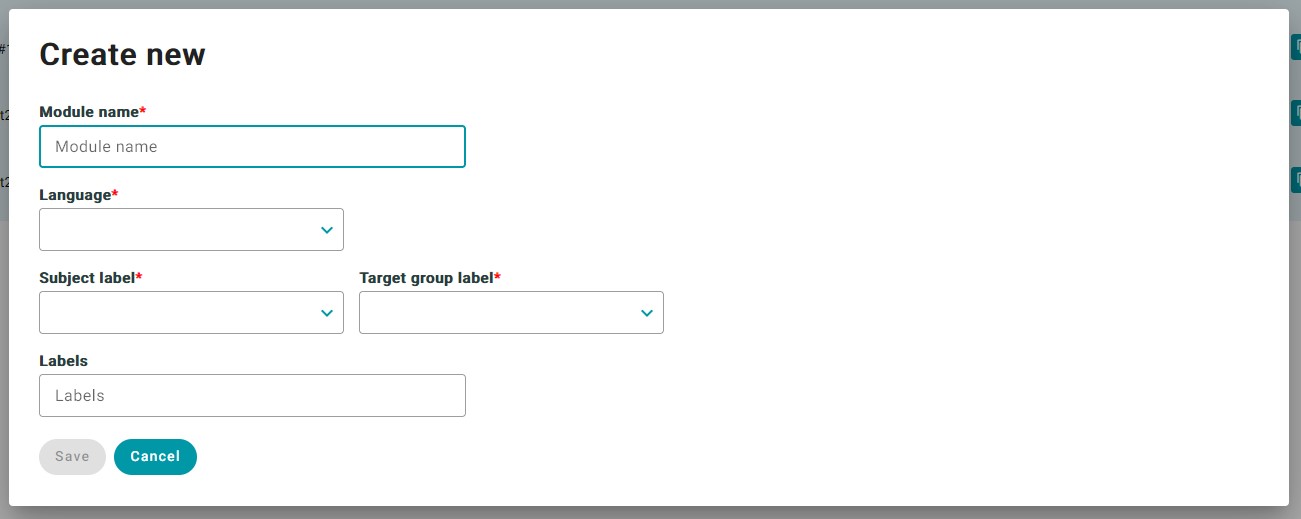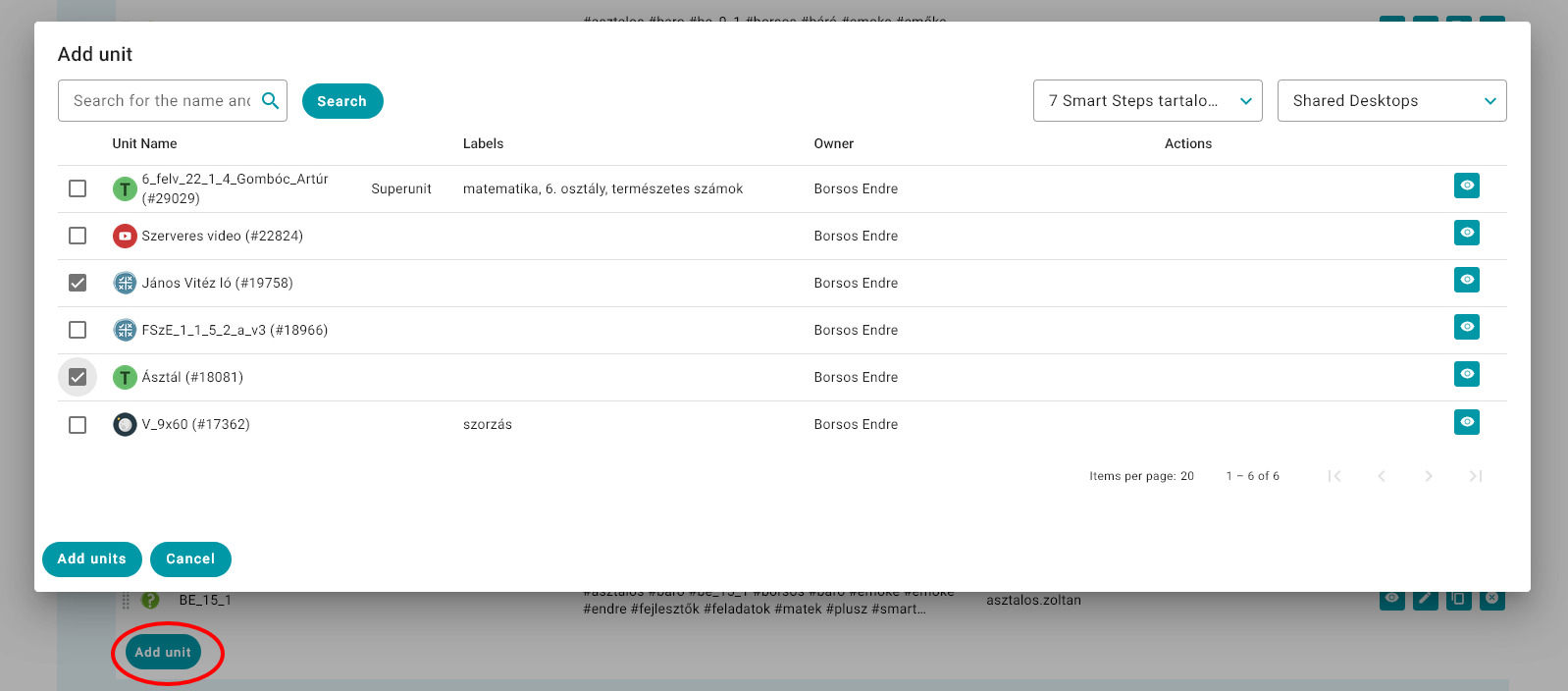- To create a module, first open For teachers - Modules page.
- Click on the Create new button and enter module information in the popup window:
- Module name,
- Language,
- Subject label, Target group label - These are used for creating a folder and a subfolder in which the module is stored,
- Labels - here you can add any labels that can be useful for the future. Labels with multiple words and labels shorter than 3 characters are not supported (but you can use special characters for labels with multiple words, like multi-word-label).
- After filling required fields, click the Save button.
- Open the new module by clicking on the module row and add a block to the module using + Add block button and entering a name for the block.
- Open the block by clicking on the block row and add a difficulty level to the block using + Add difficulty level button.
- Open the difficulty level and click the Add unit button.
- In the popup window you can select previously created learning units by clicking on the checkbox at the left of the unit name. At the top of the list you can search for unit names and labels and you can switch to your own units (not added to a module) or units shared with you. You can select multiple units. After selecting all the desired learning units, click the Add units button.
- The order of the added units can be modified by dragging the gray dots
 on the left edge of the learning unit row. The actions you can perform with the learning units:
on the left edge of the learning unit row. The actions you can perform with the learning units:
 Preview - opens a new window with the playable version of the learning unit,
Preview - opens a new window with the playable version of the learning unit, Edit - opens the unit's editor screen, where you can modify the learning unit,
Edit - opens the unit's editor screen, where you can modify the learning unit, Copy - creates a copy of the given unit to the Learning units - My desktop list (the copied unit is not created within the given module), which stores units not added to any module,
Copy - creates a copy of the given unit to the Learning units - My desktop list (the copied unit is not created within the given module), which stores units not added to any module, Remove - removes the learning unit from the module and move it to the Learning units - My desktop list, which stores units not added to any module (this function is not deleting the unit from the system).
Remove - removes the learning unit from the module and move it to the Learning units - My desktop list, which stores units not added to any module (this function is not deleting the unit from the system).
You can build modules from as many blocks, difficulty levels and units as you like. If the module is added to a learning route, any change you make within the module will be automatically updated in the learning route too.