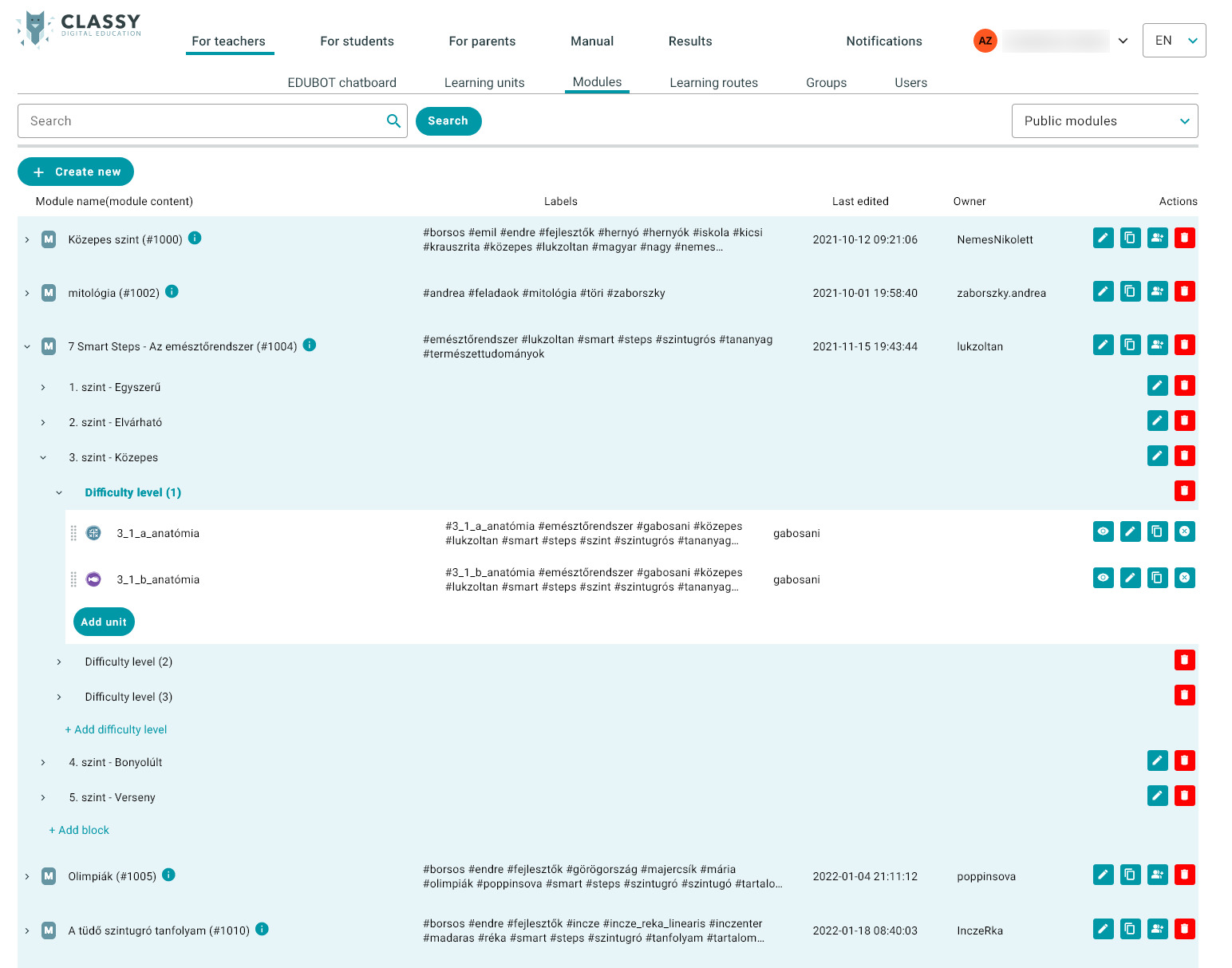Modules can be accessed by opening For teachers - Modules page.
Modules are arranged to several categories, which can be switched at the top right corner of the modules list:
- My modules - list of your own modules. The modules you shared with another group, also appears here.
- Modules shared with me - list of modules that other users shared with a group you are a member of (you can take actions depending on the group's permission settings). Your shared modules are listed on My modules list.
- Public modules - list of modules set to be public.
Upon opening the Modules page you can see the list of modules with their name, labels and the owner. By clicking the blue info icon ![]() you can view some additional information about the module. On the right side of module row you can perform actions with the given module:
you can view some additional information about the module. On the right side of module row you can perform actions with the given module:
 Edit - this is only for renaming the module. When you click the Edit button a popup window opens where you can enter the name of the module. By clicking Confirm the new name is saved, and the popup closes.
Edit - this is only for renaming the module. When you click the Edit button a popup window opens where you can enter the name of the module. By clicking Confirm the new name is saved, and the popup closes. Copy - copying creates a copy of a module and its contents (the copied learning units can be accessed on the Learning units - My learning units in modules list). This is useful when you want to make some changes, but want to keep the original module and its units too.
Copy - copying creates a copy of a module and its contents (the copied learning units can be accessed on the Learning units - My learning units in modules list). This is useful when you want to make some changes, but want to keep the original module and its units too. Share - with the share function you can share the module with a group. The members of the group can access the shared module depending on their permission group's permission setting. When you click the Share button a popup window opens. Here you can search for groups where you are a member or owner of. To select the group to which you share the module click the checkbox on the left side of the group name and click the Share with selected button, to share the module and close the popup. Sharing modules is useful when you want to invite other users to participate on the editing of the module's contents.
Share - with the share function you can share the module with a group. The members of the group can access the shared module depending on their permission group's permission setting. When you click the Share button a popup window opens. Here you can search for groups where you are a member or owner of. To select the group to which you share the module click the checkbox on the left side of the group name and click the Share with selected button, to share the module and close the popup. Sharing modules is useful when you want to invite other users to participate on the editing of the module's contents. Delete - by deleting a module you delete the module from the system (this cannot be reverted); the learning units added to the module are not deleted, they are just moved to the Learning units - My desktop list, which stores units not added to any module. After clicking the Delete button a popup window opens where you have to confirm deleting by clicking the OK button.
Delete - by deleting a module you delete the module from the system (this cannot be reverted); the learning units added to the module are not deleted, they are just moved to the Learning units - My desktop list, which stores units not added to any module. After clicking the Delete button a popup window opens where you have to confirm deleting by clicking the OK button.
By clicking on the lists' rows you can open them to reveal lower levels of modules: blocks, difficulty levels and learning units within them.
- Blocks are for organizing purposes. They can be renamed
 and Deleted
and Deleted  . At least one block have to be created within a module. When you click the Edit
. At least one block have to be created within a module. When you click the Edit  button a popup window opens where you can enter the name of the block. By clicking Confirm the new name is saved, and the popup closes.
button a popup window opens where you can enter the name of the block. By clicking Confirm the new name is saved, and the popup closes. - Difficulty levels are used by the system for leveling up (depending on the learning route's settings). At least one difficulty level have to be created within a block. They can be deleted
 , but you can't rename them, because they function as successive levels of difficulty (a higher level number means a more difficult level).
, but you can't rename them, because they function as successive levels of difficulty (a higher level number means a more difficult level). - Learning units are previously created learning units, which were added to a given difficulty level. The order of the learning units is the order in which they can be played when the module is added to a learning route. The actions you can perform with the learning units:
 Preview - opens a new window with the playable version of the learning unit,
Preview - opens a new window with the playable version of the learning unit, Edit - opens the unit's editor screen, where you can modify the learning unit,
Edit - opens the unit's editor screen, where you can modify the learning unit, Copy - creates a copy of the given unit to the Learning units - My desktop list (the copied unit is not created within the given module), which stores units not added to any module,
Copy - creates a copy of the given unit to the Learning units - My desktop list (the copied unit is not created within the given module), which stores units not added to any module, Remove - removes the learning unit from the module and moves it to the Learning units - My desktop list, which stores units not added to any module (this function is not deleting the unit from the system).
Remove - removes the learning unit from the module and moves it to the Learning units - My desktop list, which stores units not added to any module (this function is not deleting the unit from the system).
The order of the blocks, difficulty levels and units can be modified by dragging the gray dots ![]() on the left edge of the row.
on the left edge of the row.
On My modules list the modules are organized into folders and subfolders, which can be opened and renamed the same way as modules.