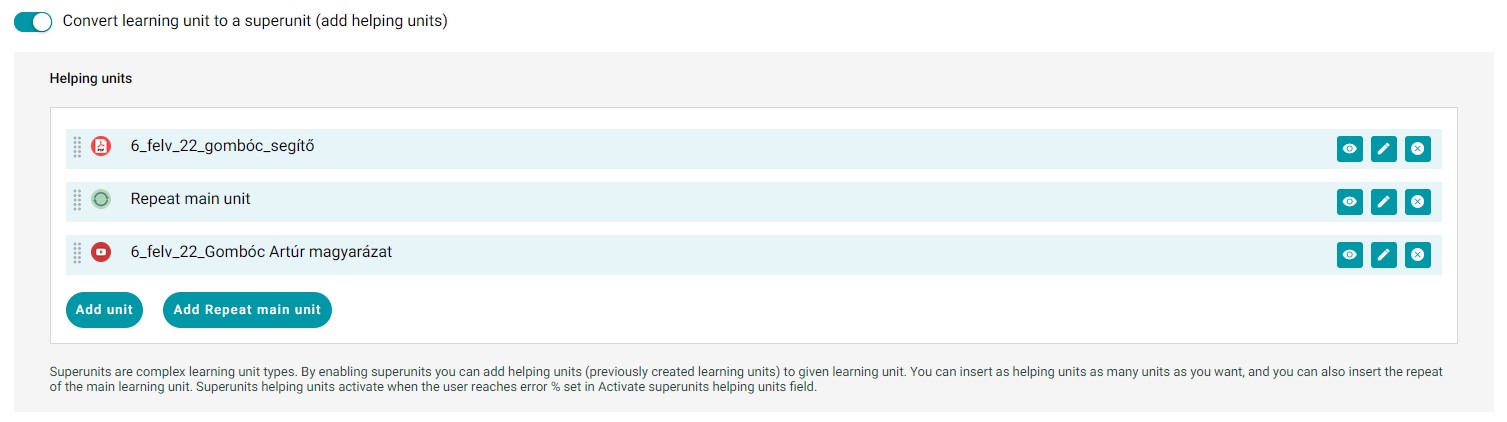Superunits are complex learning unit types in which additional supporting tasks can be placed if the student has difficulties to successfully complete the unit. A prequisite for a superunit is that the helping units are already created in the system as regular learning units.
How to create a superunit:
- Superunits are created from regular learning units by enabling Convert learning unit to a superunit (add helping units) on the unit's edit screen.
- After the function is activated, you can add helping units with the Add unit button.
- Add unit button opens a popup window with the list of available learning units (units on My desktop list). Here you can search the units and select the ones you want to use as helping units by clicking the checkbox on the left side of the list.
- After selecting all the helping units, click Send.
- With the Add Repeat main unit you can add the main unit to the helping units.
- You can rearrange the order of helping units by dragging the gray dots
 on the left edge of the learning unit row. You can also preview
on the left edge of the learning unit row. You can also preview  , edit
, edit  and remove
and remove  the helping units. Remove does not delete the unit, it only removes it from the list of helping units.
the helping units. Remove does not delete the unit, it only removes it from the list of helping units.
Superunit's helping units activate when the user cannot successfully complete the superunit's main learning unit.
If the student completes the main unit at the first try, or by repeating it, the unit is considered completed, the remaining helping units are not played.