You can also edit your user profile in the web interface. https://edubot.classyedu.eu/
After logging in, the user name will appear in the top right corner of the main screen. Click on the small triangle next to it to edit the user profile.

You can edit them here:
- Detailed description, personal data, information
If you do not change any of my details, you can back out by clicking the "back" arrow in the browser
Changes must be saved in order to be stored by the system.
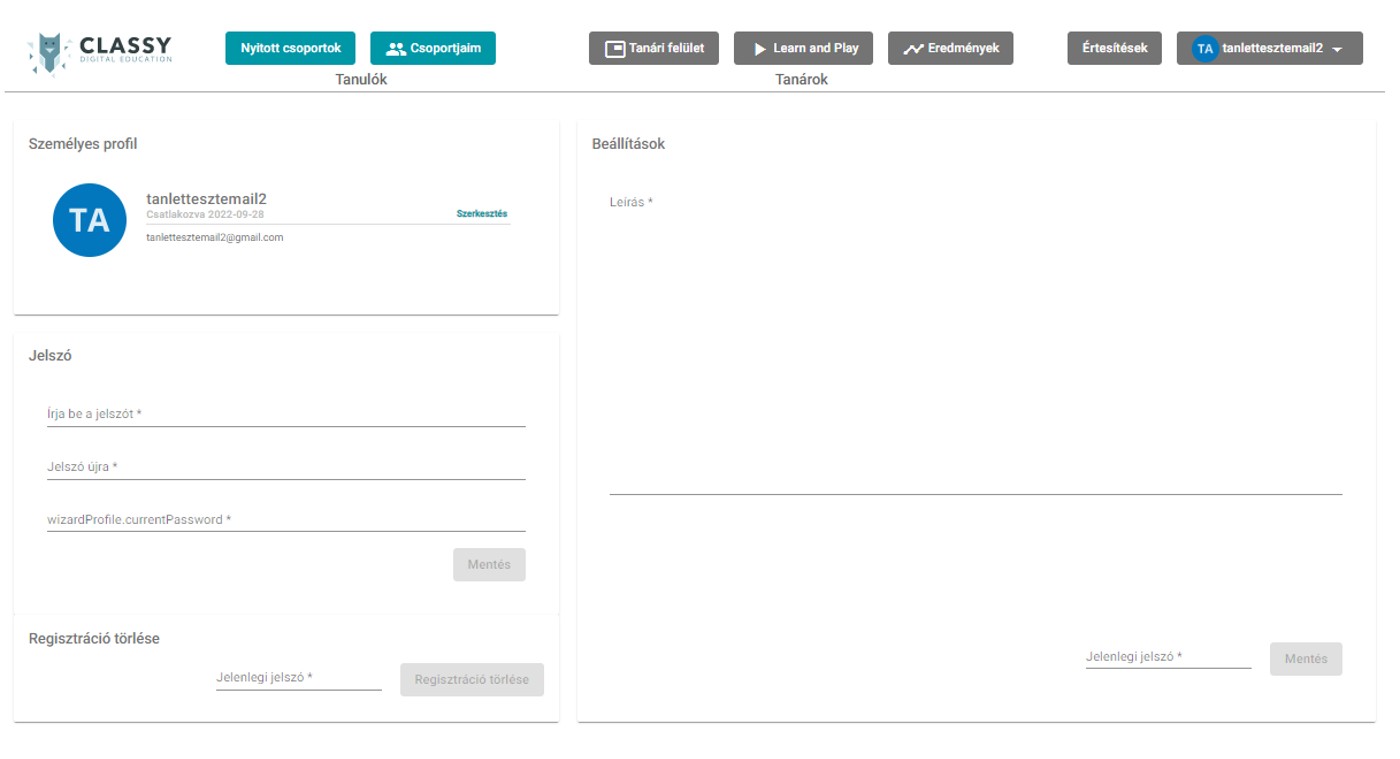
see also: