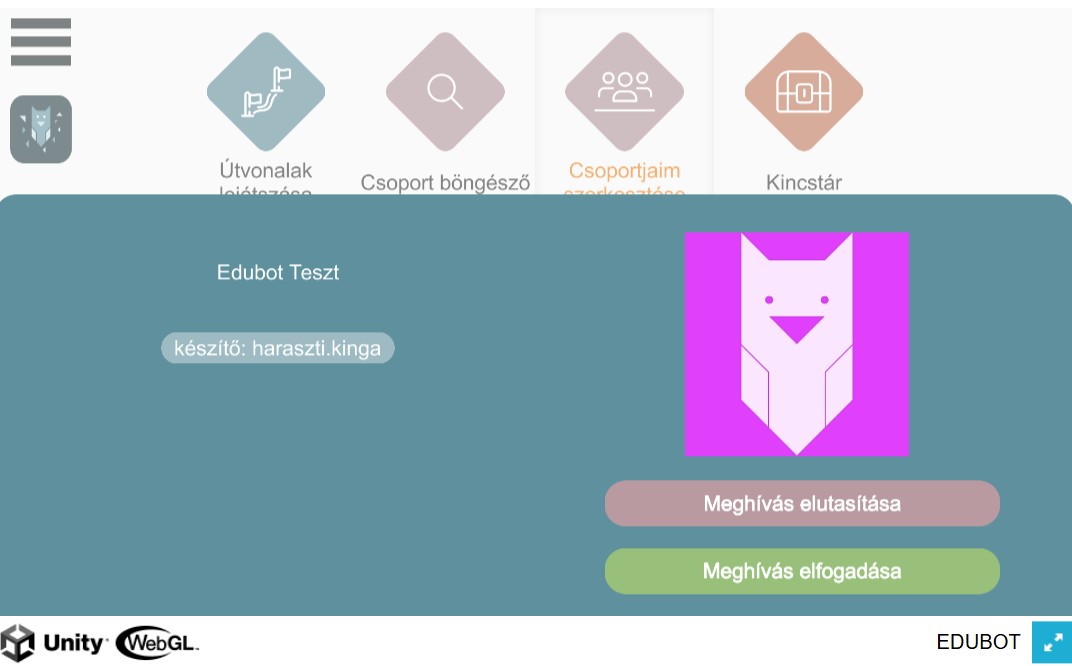If you receive an email inviting you to use the system, it means you have been invited to join a learning group and asked to log in and join the learning.
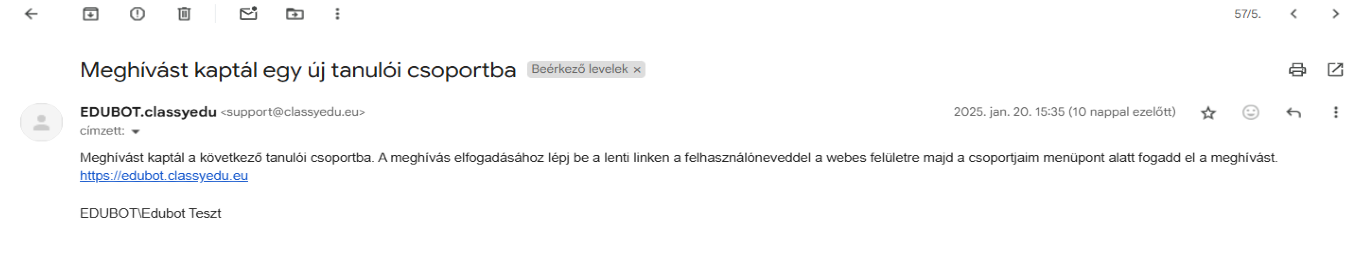
To register, please follow the instructions in the email, i.e. click on the link, by doing so you agree that you would like to register your email address in the system and in the group. Log in to the app and click on the Edit My Groups button to see the groups you have been invited to join.

Click the three dots next to the group name and accept the invitation / or decline the invitation.