If you are not yet a member of a group, you will see the following screen. No groups will appear below the top menu bar.
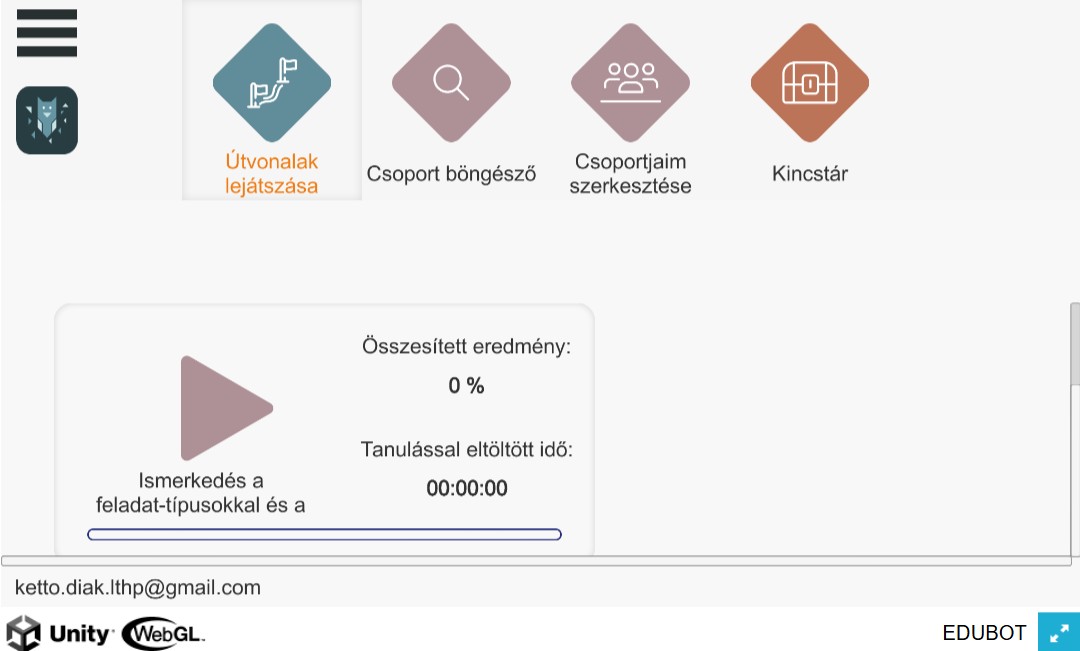
To start learning, you need to join a group.
- Click the Group Browser button
- Select where you want to join (e.g. XY school, 10/b Hungarian)
- If you are not sure of your choice based on the group name, you can click on the three small dots to get more detailed information about the group
- To join, click on the subscribe button .
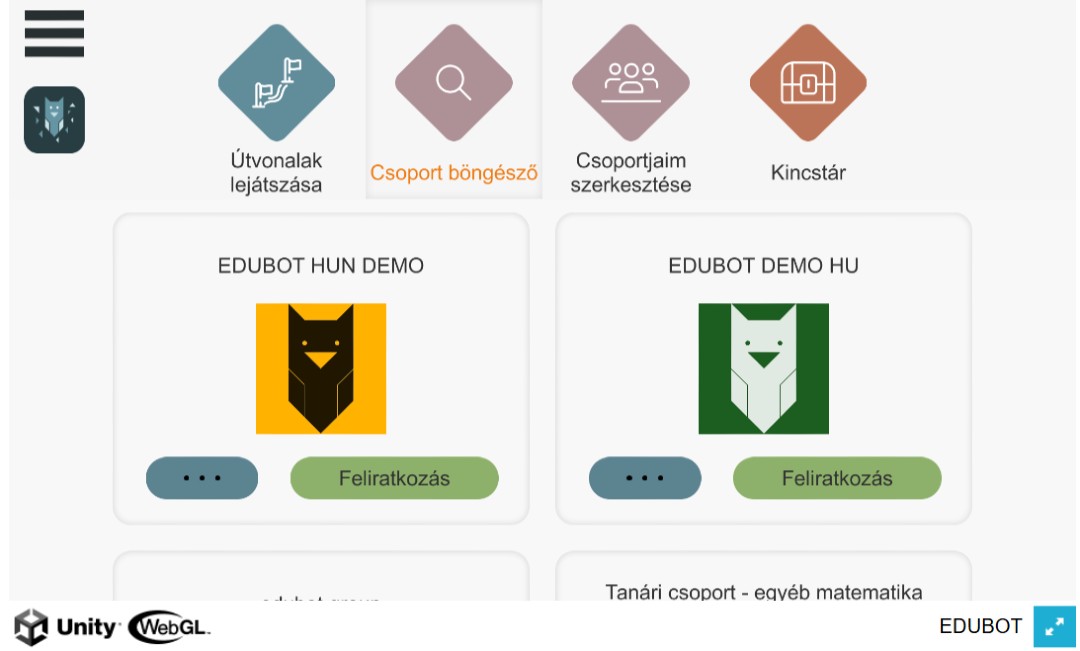
For information about groups, click on the three dots below the image. If this is the group you were looking for, request a recording by clicking on the RECORD button.
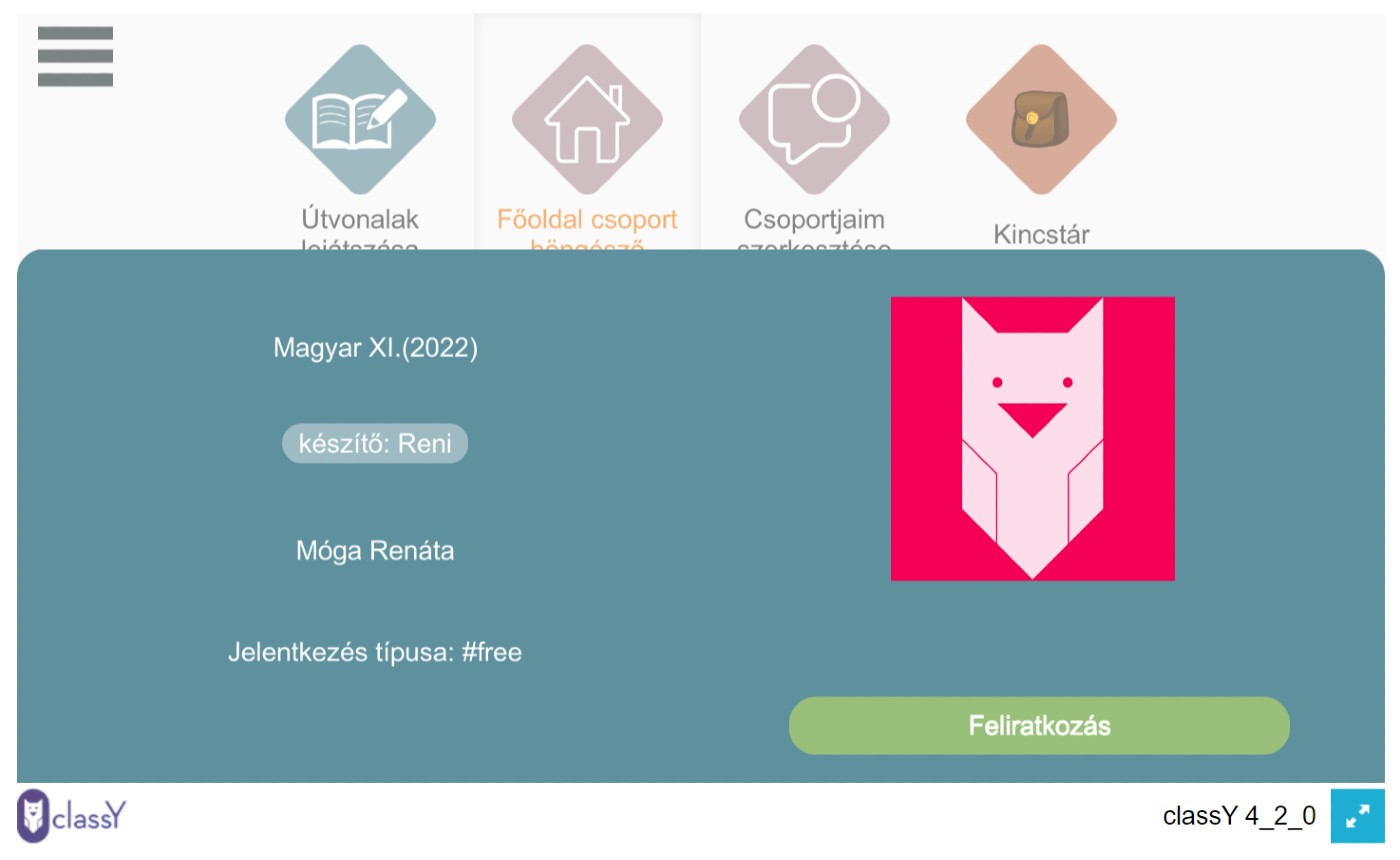
The groups are basically of two types:
- open
- closed
In the case of an open group (you will see "#free" on the screen), you have subscribed immediately and become a member of the group, so you will see the course materials for this group immediately and can start learning.
With a closed group, you will have to wait until the group administrator (teacher) approves your joining. Only then will you have access to the content for the group.
see also: