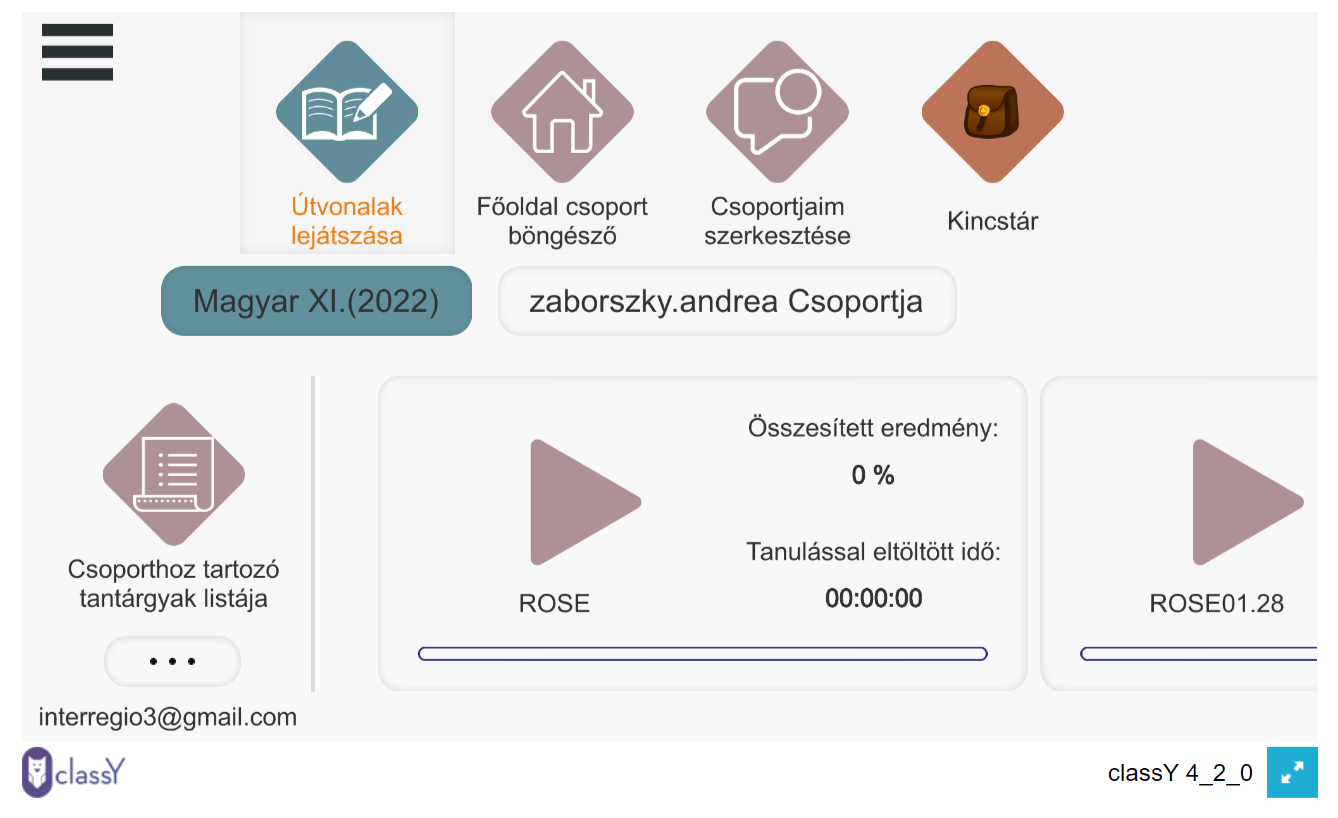After successful login, you can use the large arrows on the main screen to launch the paths (learning materials) you have access to.
Only the routes that are in a group you have already joined are available.
Learning paths can be started using the large start buttons.
Learning materials and routes can be scrolled on the screen by holding down the right mouse button and dragging.
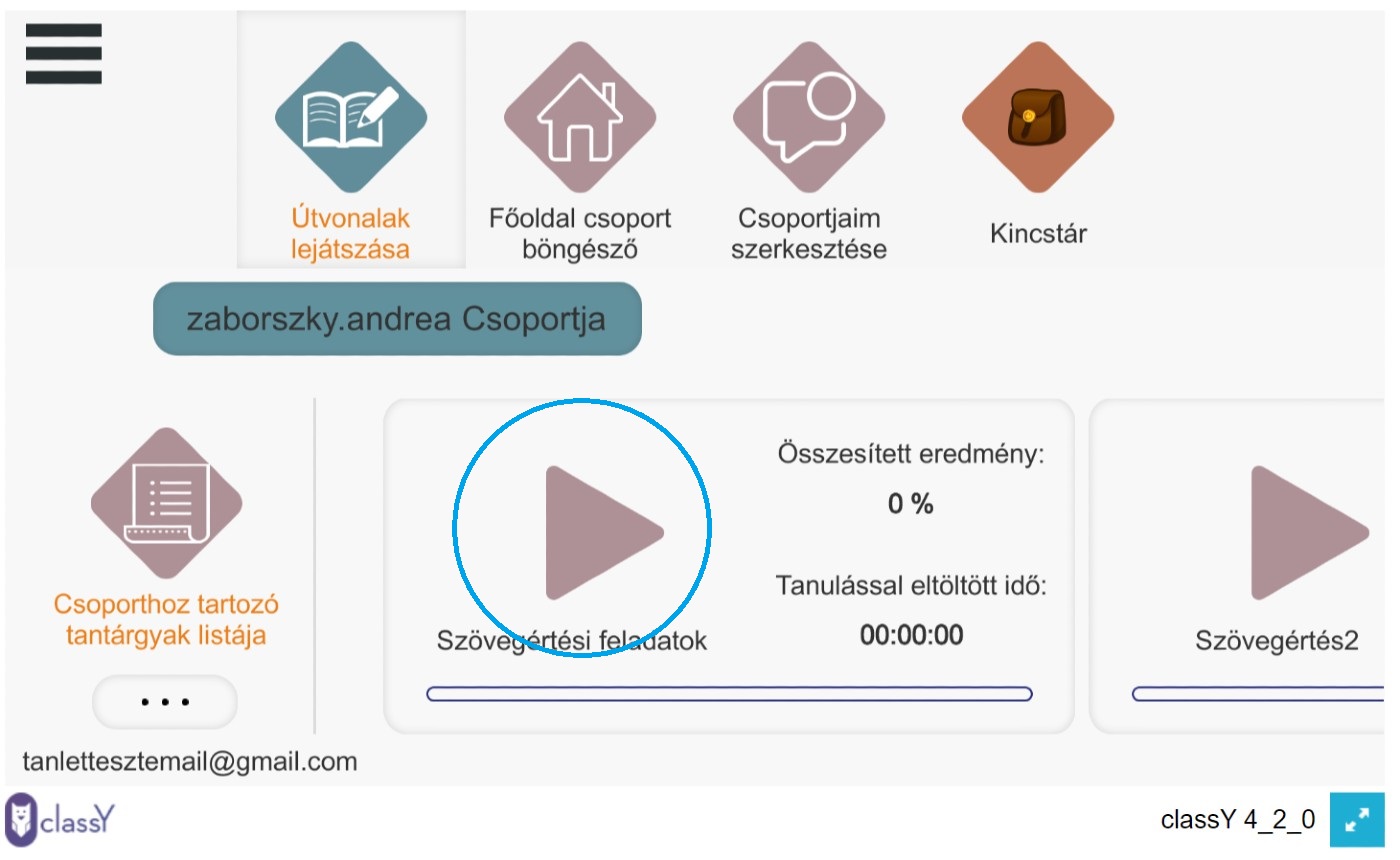
Those routes are shown that belong to the currently active group.
The sample image shows the ones that are the curricula of the HUNGARIAN XI (2022) group.
If you want to start the tasks belonging to another group, simply click on the button of the other group (in the example: zaborszky.andrea's group) and you will see the lessons belonging to this group.