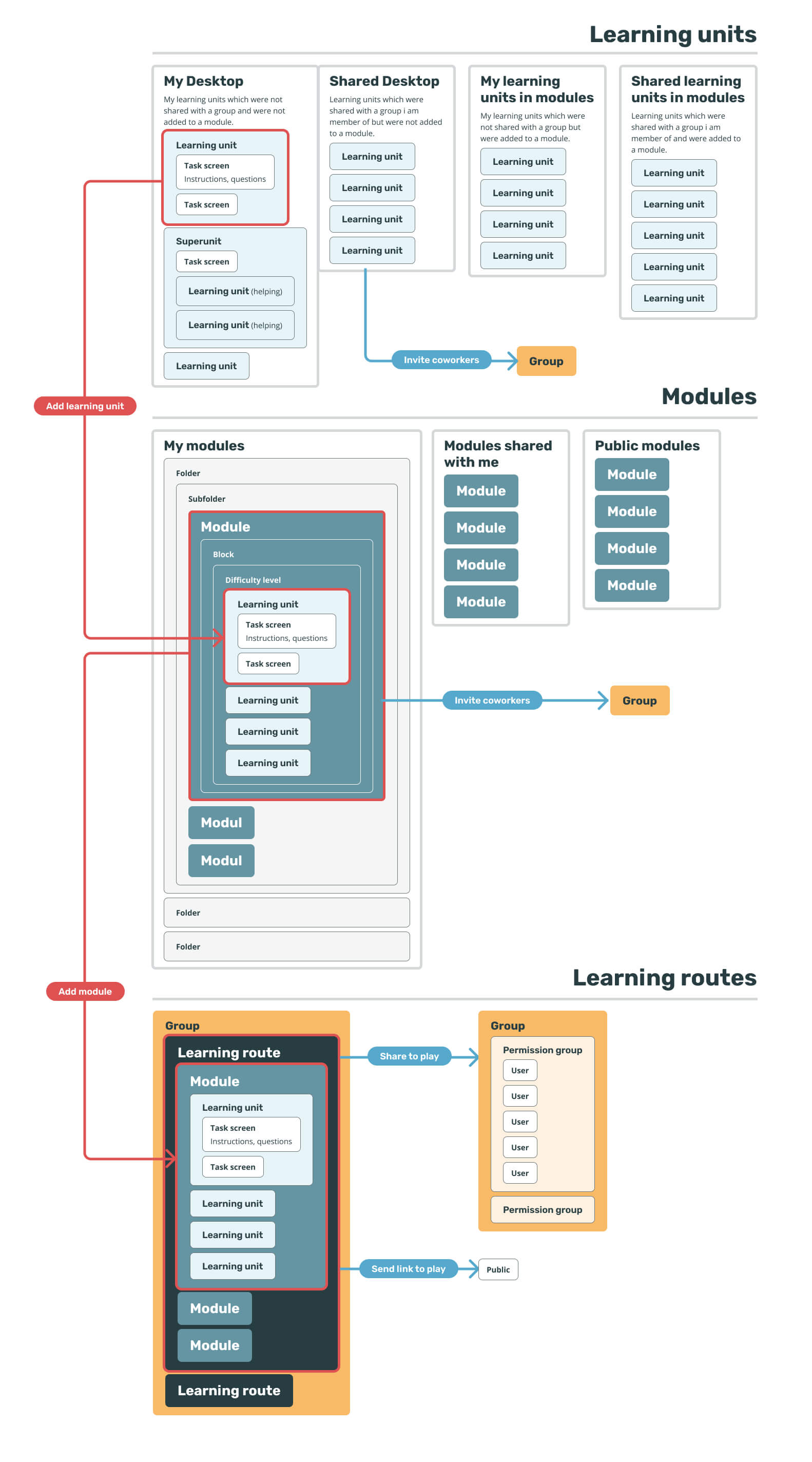The learning materials of the system are built up of several levels - each with different functions. In very simplified terms: learning materials are created as learning units, which can be put into modules with difficulty levels, and then the modules can be added to learning routes, which can be shared with one or more groups of students.
- Learning units - are organized into several lists: My desktop (my units that are not added to a module), Shared desktop (shared units that are not added to a module), My learning units in modules, and Shared learning units in modules. Depending on their type, learning units can be filled with content and questions. At this level you can edit, copy and share learning units.
- Modules - are organized into several lists: My modules, Modules shared with me and Public modules. My modules can be stored in folders and subfolders. Blocks and difficulty levels can be created within a module. At this level of content it is possible to assemble the learning material into a more complex form: the learning units already created can be dragged into each level of difficulty of the module and their order can be set. At this level you can edit, copy and share modules.
- Learning routes - are the playable parts of the system for students. Routes are displayed associated with groups, each route is associated with at least one group, it is created by linking to a group. One or more modules can be placed in the routes. In the advanced settings of the route, you can set the parameters for the route playback (e.g. scheduling, story frame, homework assignment). At this level you can edit, copy and share learning routes.