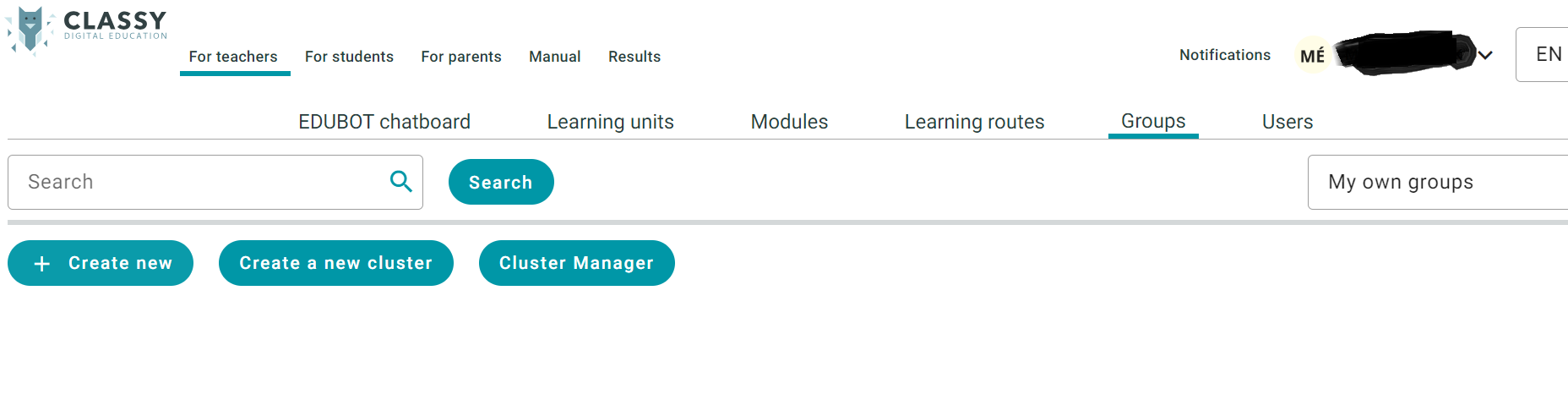After successful registration, you can be invited to the group or you can subscribe to public (open) groups.
Let’s see the important information concerning creating and joining groups.
- You can read more about the nature of groups and how to create a group and join a group here: https://www.edubot.hu/classy-user-manual-teachers/groups/overview
- About how to creating a new group or how to edit a group you can learn more here: https://www.edubot.hu/classy-user-manual-teachers/groups/creating-groups-and-group-settings
First of all you have to create a GROUP, by clicking the button + Create new, as you can see in this picture: