On the Teacher Interface, there is the option to assign the framework game to individual routes. After selecting the appropriate Learning Route, you need to set up the framework game using the Edit button.
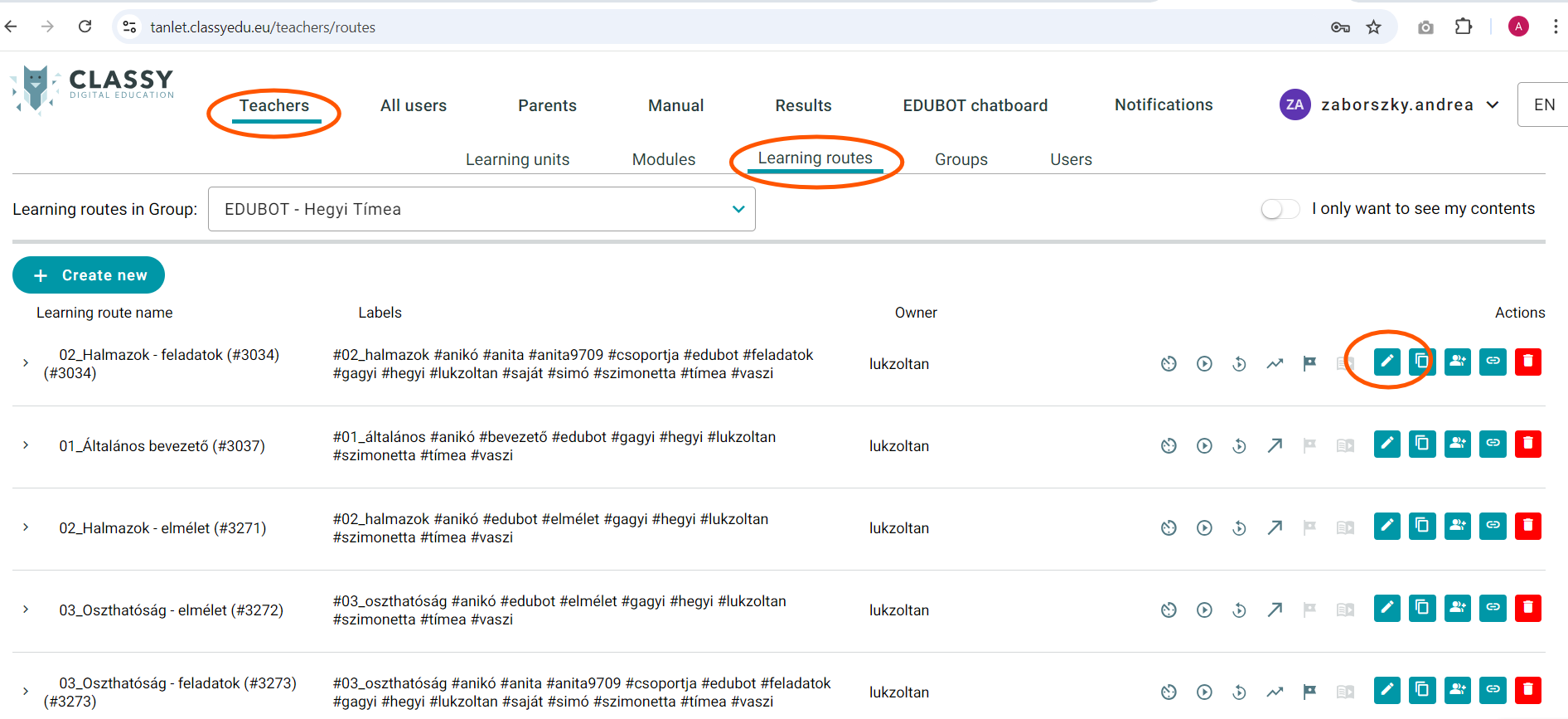
In the Story Frame menu, you need to make the appropriate settings.
For the framework game, the following must be enabled: Enable story frame.
The framework game takes place in a castle, and the goal is to rescue a prisoner locked in a tower. By default, the student can choose from three characters (princess- victim, prince-hero, dragon- enemy).
To enable rewards and treasure chests, the other two options need to be checked:
Enable reward for level-up and Enable treasure chests.
Rewards can be created in the Treasure Chests window, which can be a character or other rewards, such as links to online resources, videos, or other text content. You can create a new reward using the New reward option.
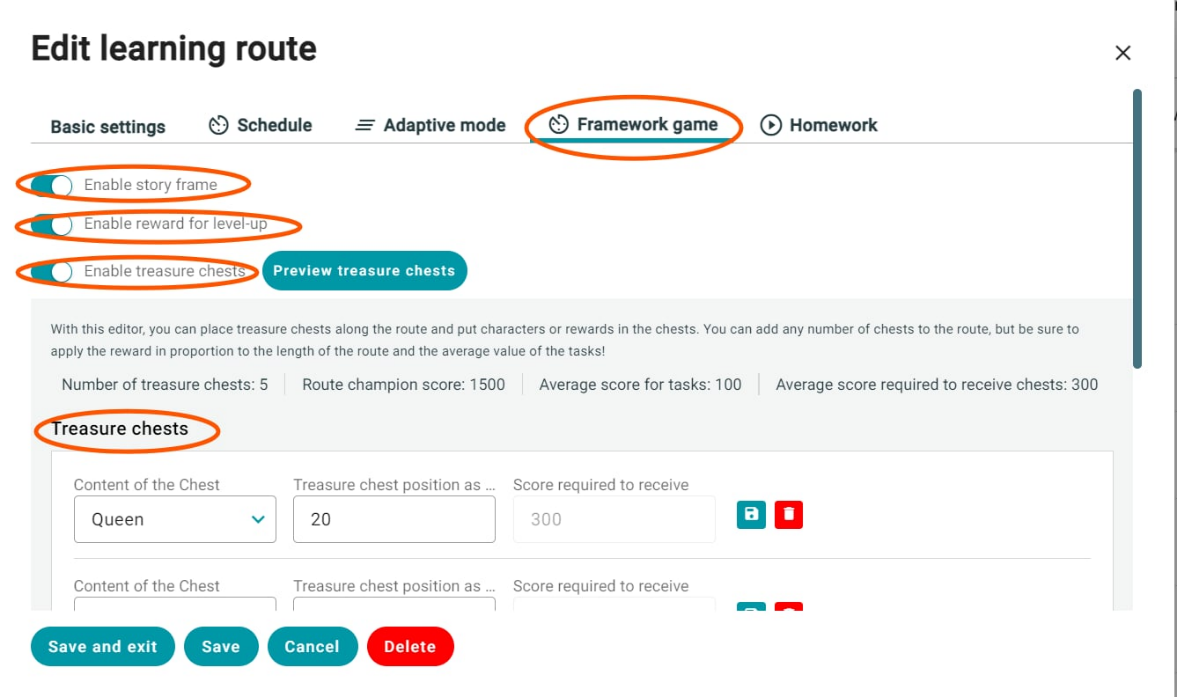
When placing the reward, it is necessary to determine the Chest position in the percentage of the route using the menu option, so that the student can receive the reward after completing a certain percentage of the route. After making this setting, the system will automatically display how many points the student needs to earn to receive the reward accordingly.