Registration on the interface:
- The EDUBOT interface can be used after registration.
- For that you have to visit and register on: https://tanlet.classyedu.eu/register
- To complete the registration, you must choose a username and password and enter an e-mail address.
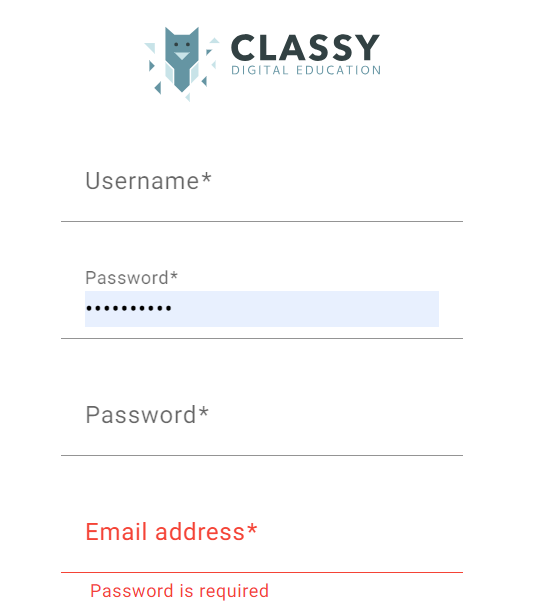
- Do not forget that you have to register as a teacher on the EDUBOT interface.
- The next option to save your password and username is when, after registration, the browser offers to note the entered password and username. If we use the EDUBOT interface from a specific device, it is worth having this data memorized by the browser on this device.
- Another common error is that the e-mail address provided is linked to an account that is not functional for some reason, e.g. out of storage. Make sure you have entered a working email address. Please make sure that you have entered a valid email address and that the email address you entered is working.
There is a special way when you can use the interface without registration, it is promotional use of the interface. About that option we are writing below.
After registration and entering the interface you will get into this platform:
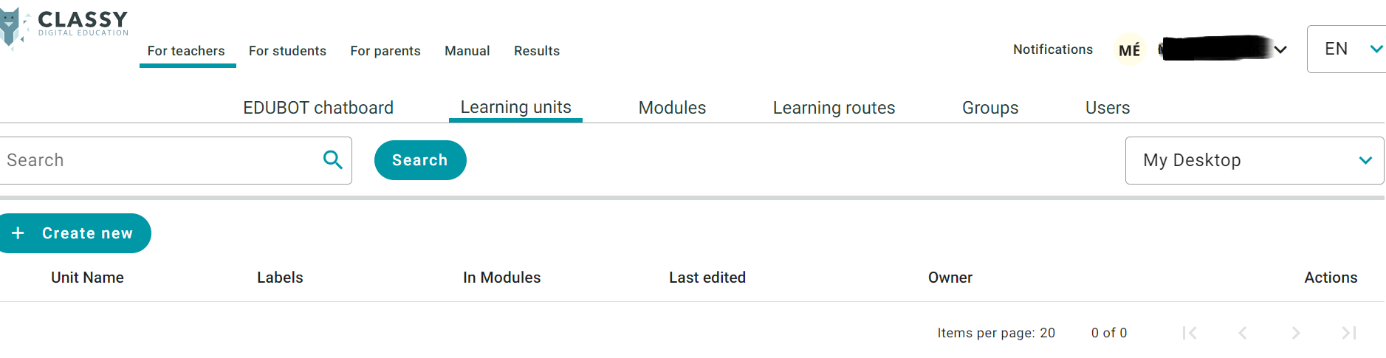
In order to be able to manage the interface as a teacher, it is important to click on the ‘FOR TEACHERS’ option in the upper left corner.
Also there is a platform for students.
It may happen that when entering the interface, the system students will be transferred to the section for teachers, if at this time we want to work on the interface, it is important to remember that they should click on the interface to the section for students.
This option is located in the upper left corner as shown in the image below:
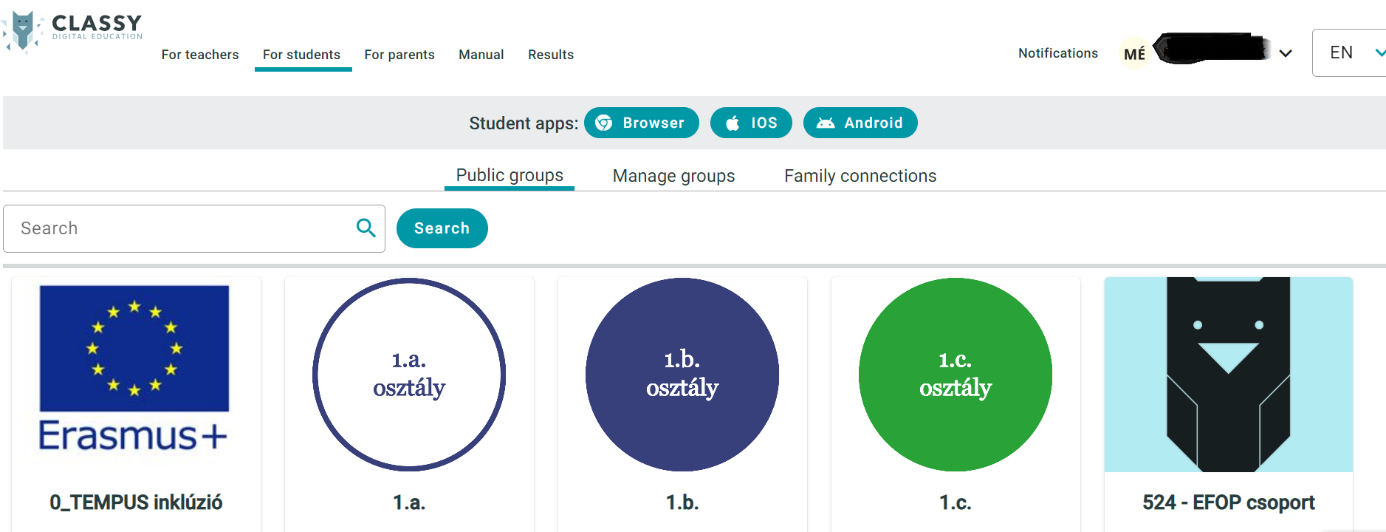
And platform for parents as well:
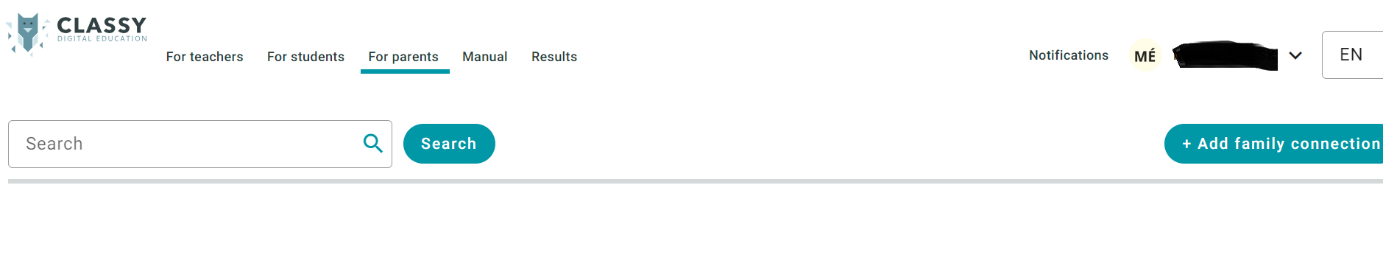
Since this is a methodological manual, we will examine the use of the interface from the point of view of entry as a teacher.