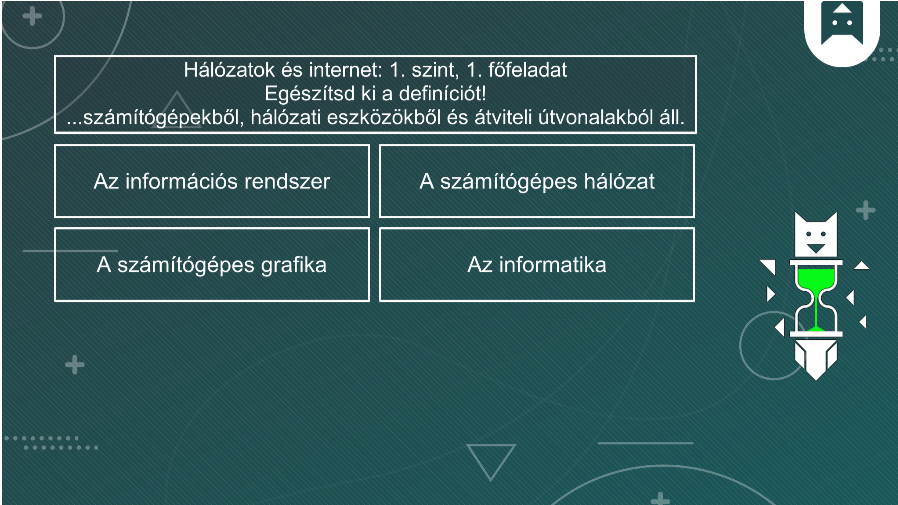You can create your own learning unit on the For teachers/Learning Units platform by pressing the Create new button, as shown below:
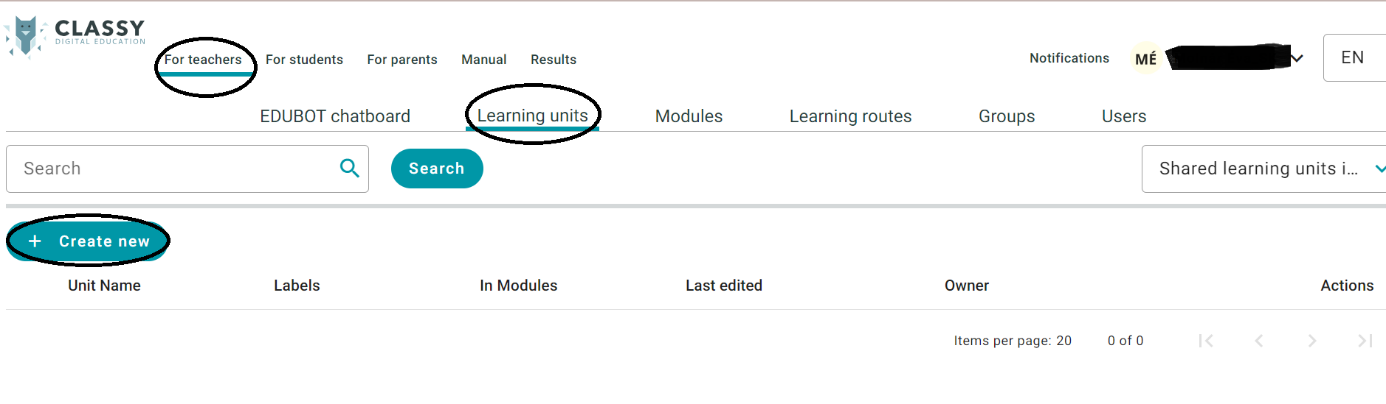
By pressing the 'Create new' button, you can choose from the following options:
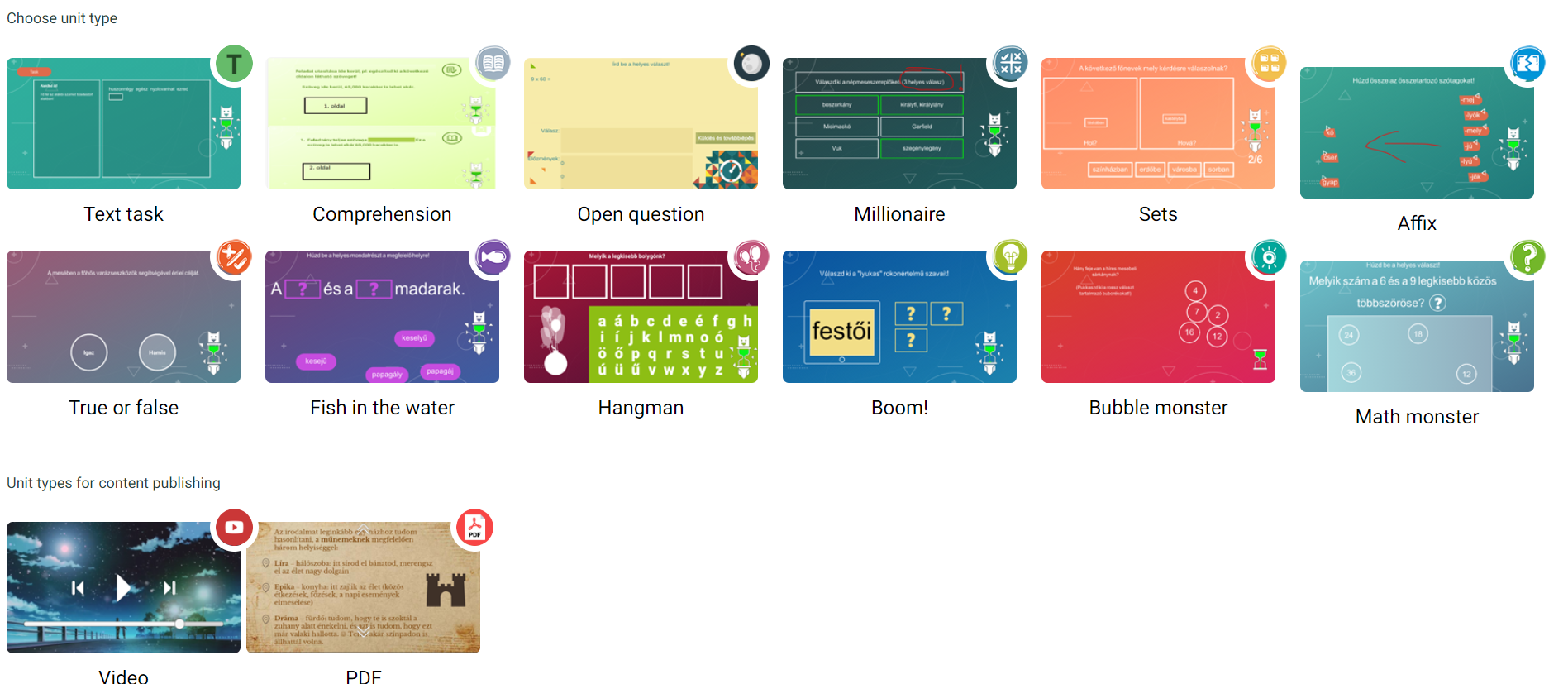
About the learning unit types we are going to write below.
After selecting the appropriate learning unit type, the interface below appears:
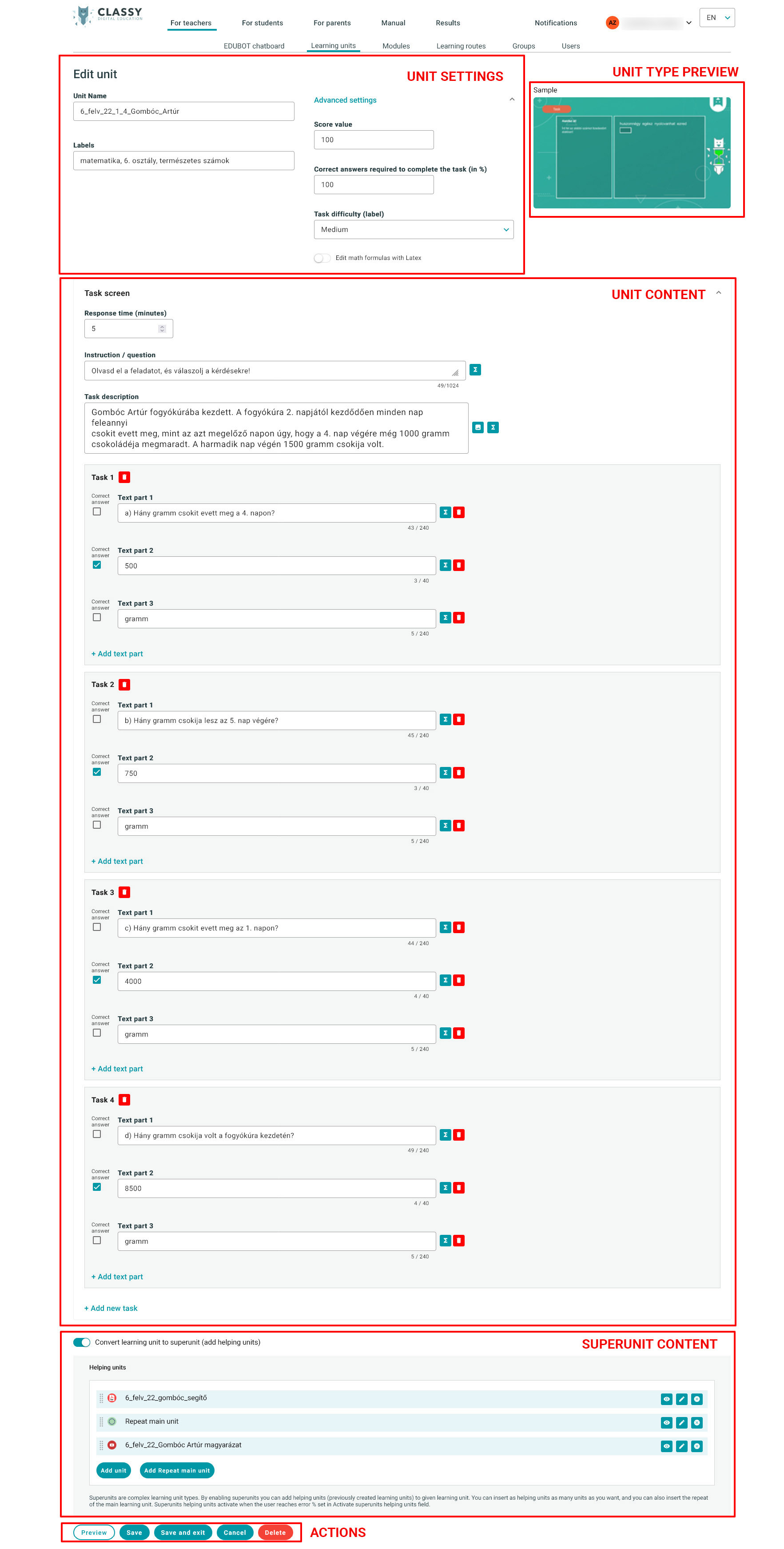
By pressing the preview button, you can check how the task you created looks like.
We recommend viewing this in any case, as this way possible setting errors can be filtered out.
By pressing the preview button, the task appears in this form: