There are 3 ways how to nvite users to the group:
- by inviting external users to the group,
- by adding users to the group,
- by subscribing to a public group.
By inviting external users to the group
In order for a student to be included in a group, an invitation must be sent to him, and the student must accept this invitation.
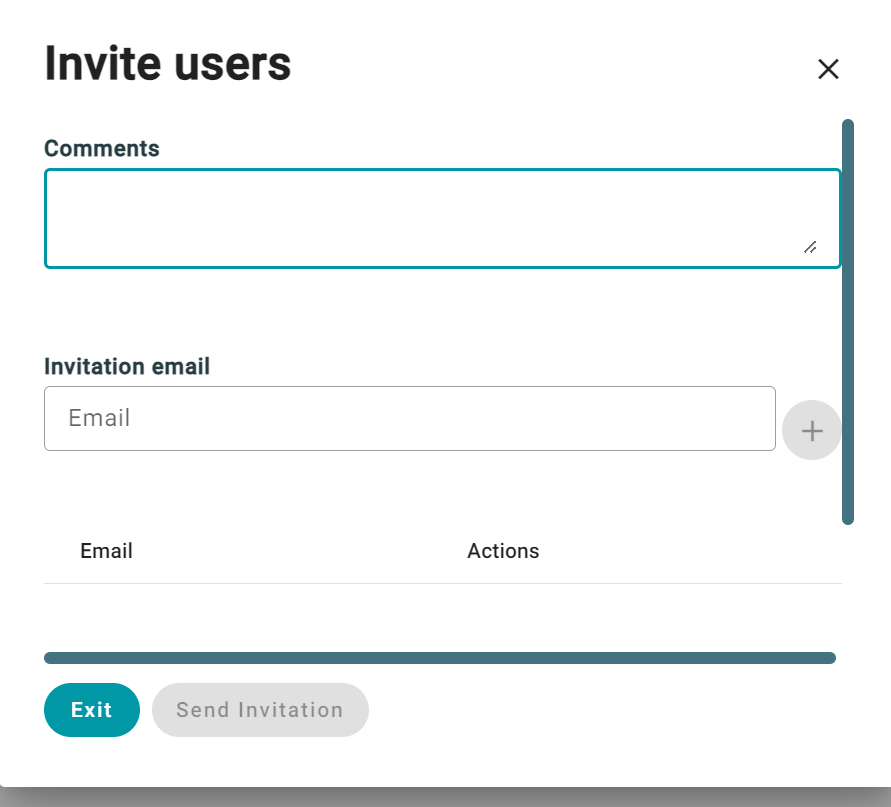
In this case, the students' e-mail addresses are required. It is worth noting and emphasizing to the students that they should remember which email address they use the EDUBOT interface with.
Tip:
The system can display the invitation that has been sent but is still pending, so you can check which student did not accept the invitation.
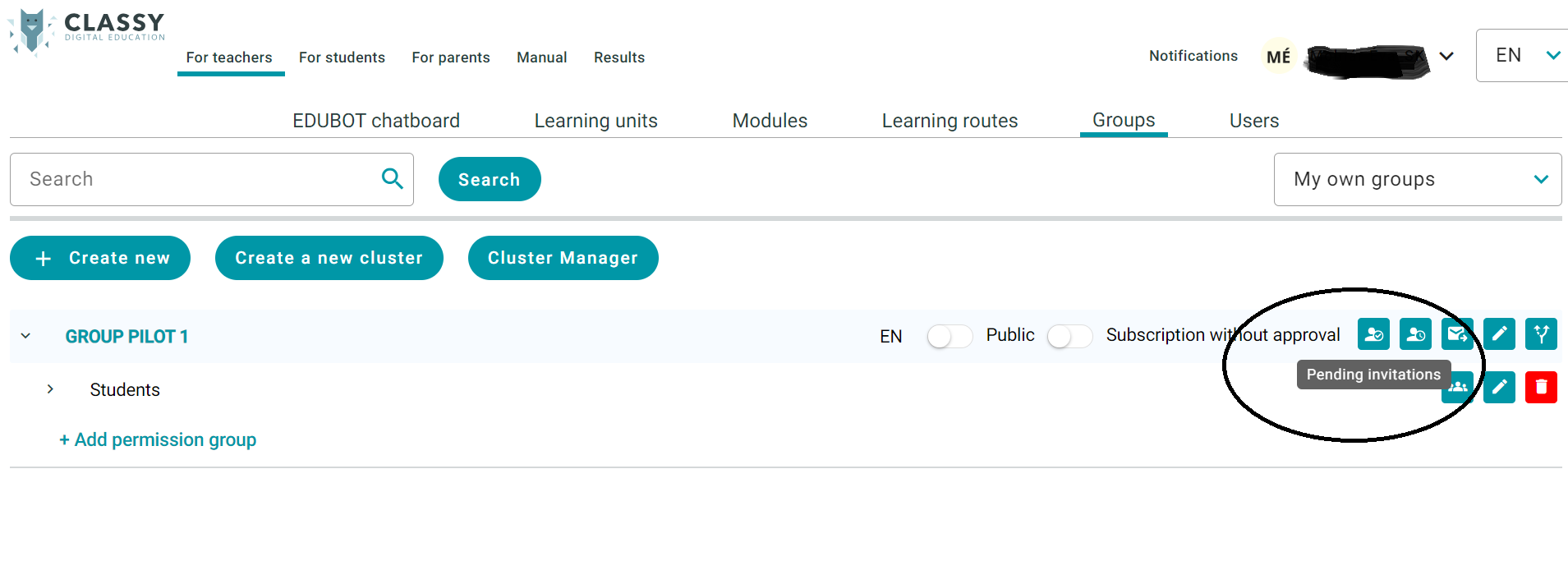
By adding users to the group
Another option is to adding to the group an already existing user. One user, one student or co-worker can be added to more groups.
By subscribing to a public group
Keep in mind that in this case of a public group with unconditional group subscription, any user can subscribe to the group and become a member of the groups' default permission group.
Another option to enroll students in the group is by creating a technical user, to do so, please contact us at the following e-mail address: interregioforum@gmail.com
To learn more about how to invite an user see: https://www.edubot.hu/classy-user-manual-teachers/groups/add-and-manage-users-group