To create a test or a learning unit, it is essential to perform the steps that are also part of creating other content.
These are:
- Teacher registration in the system - you may have read about this earlier. To learn more about this, please click this link: https://www.edubot.hu/classyedu-user-manual-teachers/users
- Create a group
- Creating at least one permission group
- Inviting external users or already existing users
- Opening: For teachers/Learning units page
- Creating tasks, learning units
- Creating learning routes
- Set up details
- Share it with the group
We were writing about these steps previously.
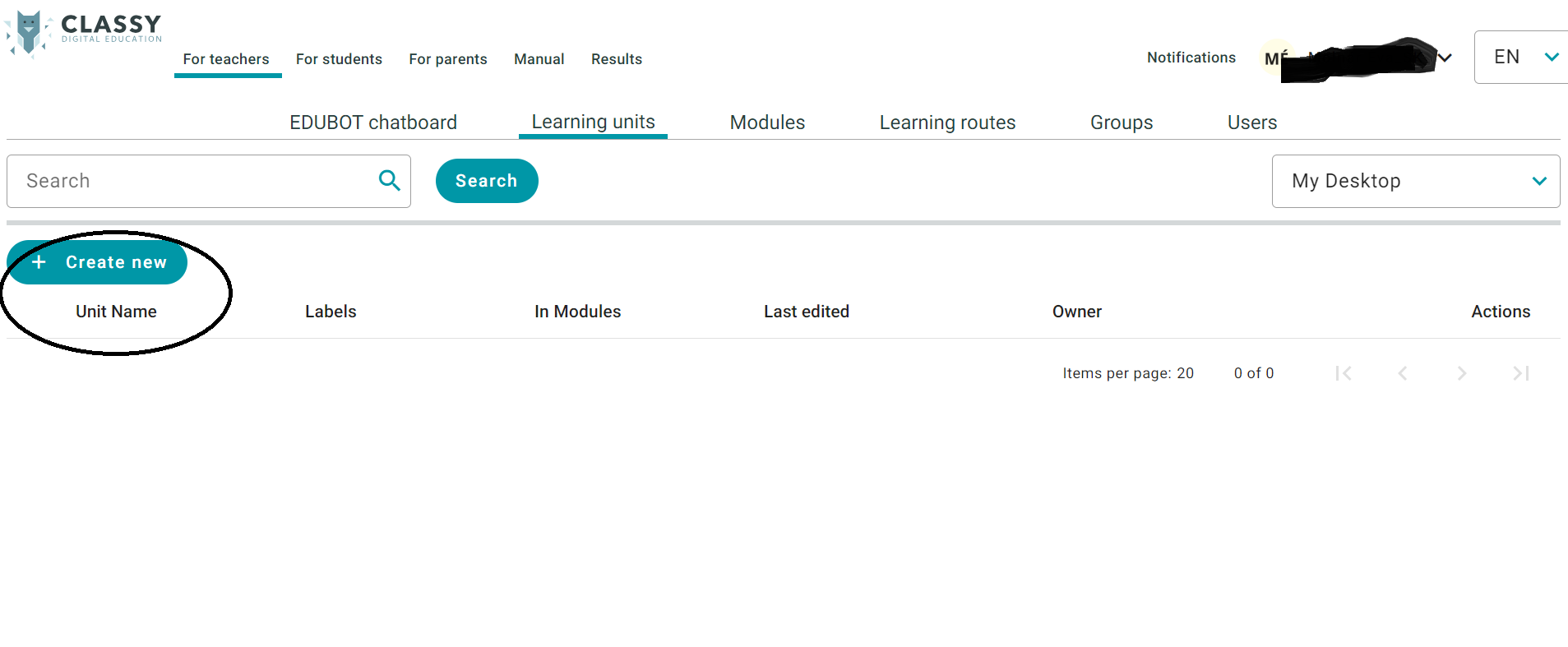
First, we prepare the tasks for the test or for the learning unit.
We can prepare them in any order, we will decide the order of the tasks later, after all our tasks are ready.
It is important to choose a task engine suitable for the goal to be achieved or measured with the task.
Unfortunately, due to their nature, some task engines are not suitable for measuring and mastering all the skills and abilities or at least the slills and abelities we wanted to mesure or to be learned and practised. In this case, we should look for another task engine or look for another task.
Pay attention!
When preparing a task (test) give each task a suitable time frame. The original default time frame in the interface is 3 minutes.
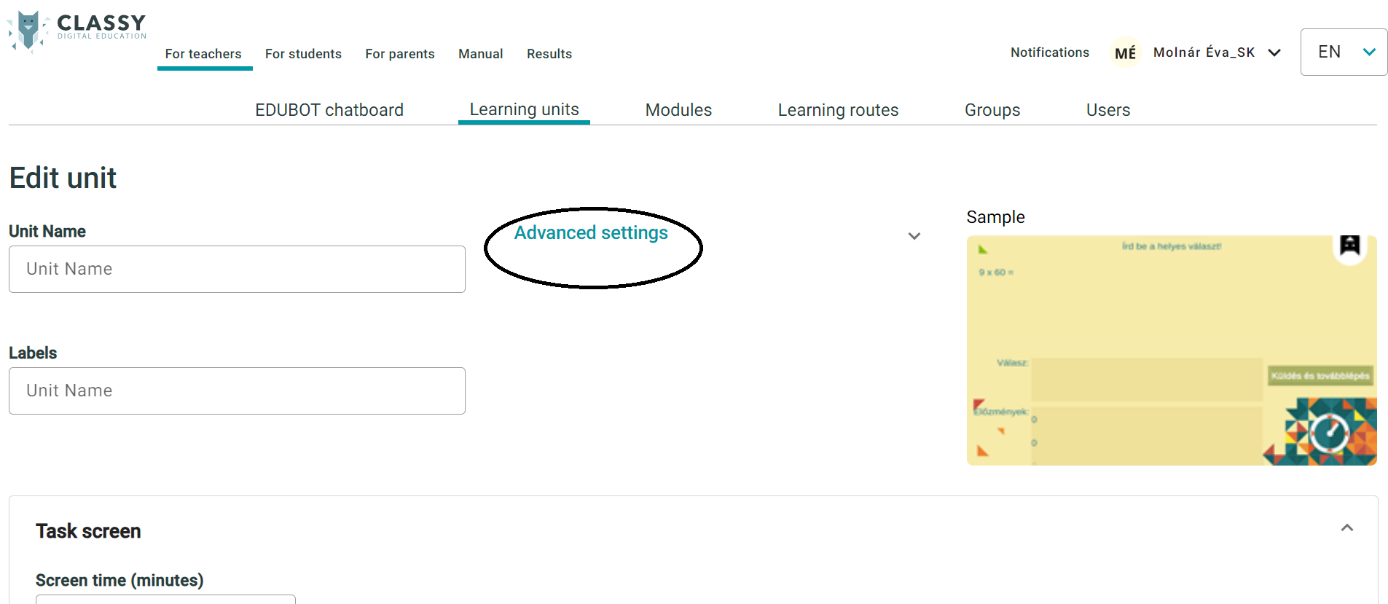
What makes the task good?
- The task instructions should always be clear, so that the student understands exactly what he has to do, since he cannot always ask the teacher when using the interface.
- When creating a new task or modifying one, it is worth looking at it with the "preview" button to see if the task really looks as we planned. When using the "preview" button, we see the task as students would when using the interface.
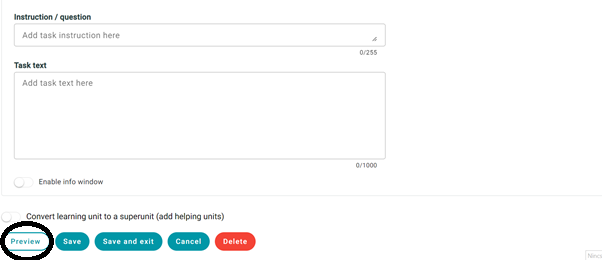
Once we have created a task, we can categorize them into modules on our Desktop. We can even include a task in several modules.
So, we form the tasks into modules, and then the modules into routes.
You can create blocks within modules, and a module consists of as many blocks as you want.
We can also set the difficulty levels within these blocks.
This is especially necessary in the case of adaptive routes, since there the students follow unique routes. In the case of a linear route, there is no need to set the levels, since all students will go through the same route there.
What does this look like in practice?
We create a module in the appropriate folder, we create a block inside the module and we can drag the tasks here.
The tasks will appear in the order you put them in the block, but you can freely change the order.