By clicking on the Group Analysis main menu, you can select the desired group, and then choose the route and users within that group.
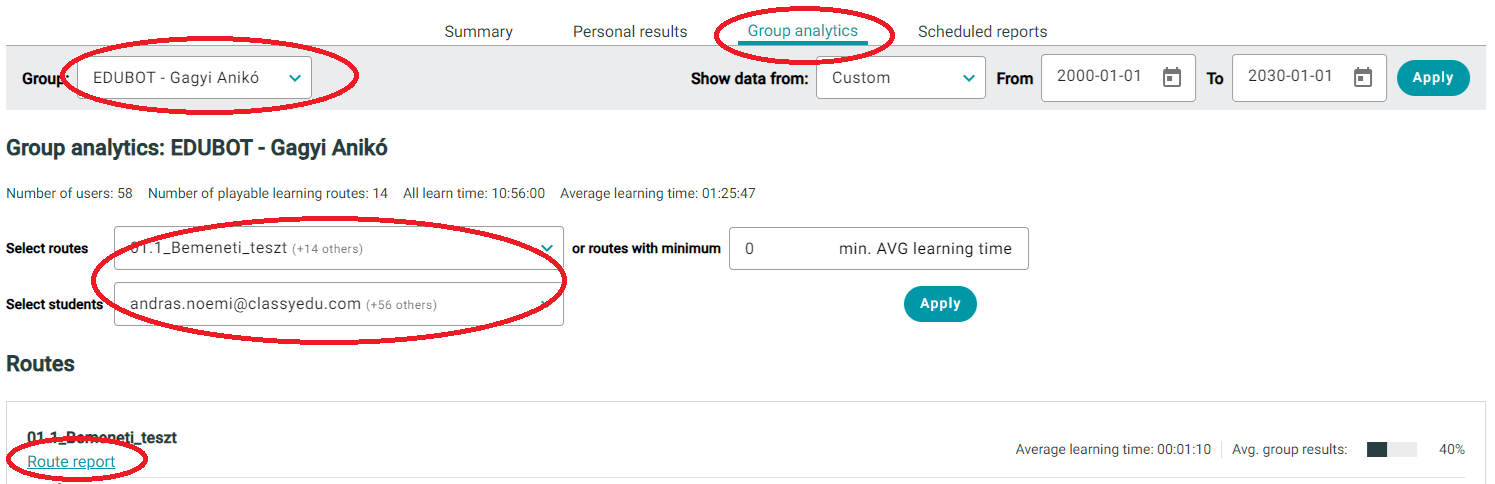
After listing the routes, clicking on a specific route will display the following detailed results. These results can be downloaded in .xlsx format by clicking the X button in the upper right corner or in .pdf format by clicking the download button.
You can download the following results, broken down by the entire learning routes, block, and levels, or by user or units: achieved results (in %), learning time, routes taken, achieved level, current status, statistics on levels, individual route summary, totals for answers, and rewards.
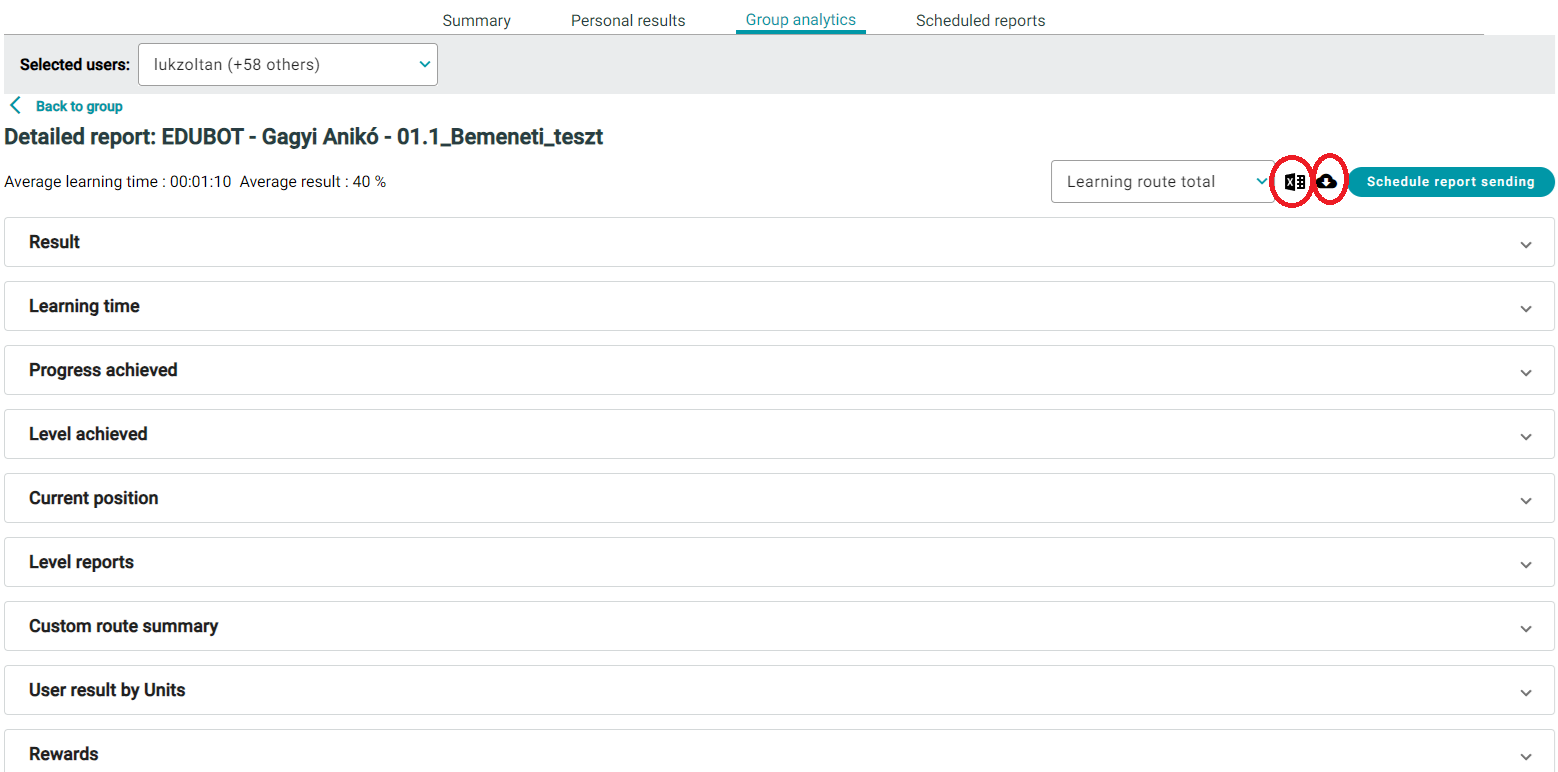
Filtering Options:
You can filter by time interval and specify the minimum learning time above which the system will list the results.