The results of the learning process can be viewed in the Results menu. The results are available in graphical form or can be downloaded in .xlsx format.
You can view data and analyses at the individual, group, and learning route levels:
- Summary Generation (available on the main Results homepage)
- Individual Results (Personal Results)
- Group Results
- Learning Route Results (selectable within Group Analysis)
One of the biggest advantages of the EDUBOT interface is that the results of each route can be downloaded by group. We talked about this briefly earlier.
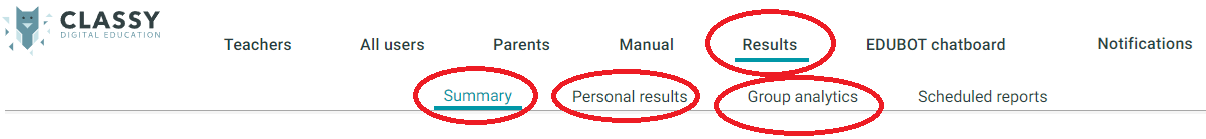
During the tracking of student activities, we can primarily monitor students' performance in various mathematical or IT topics/routes through the Learning Routes menu.